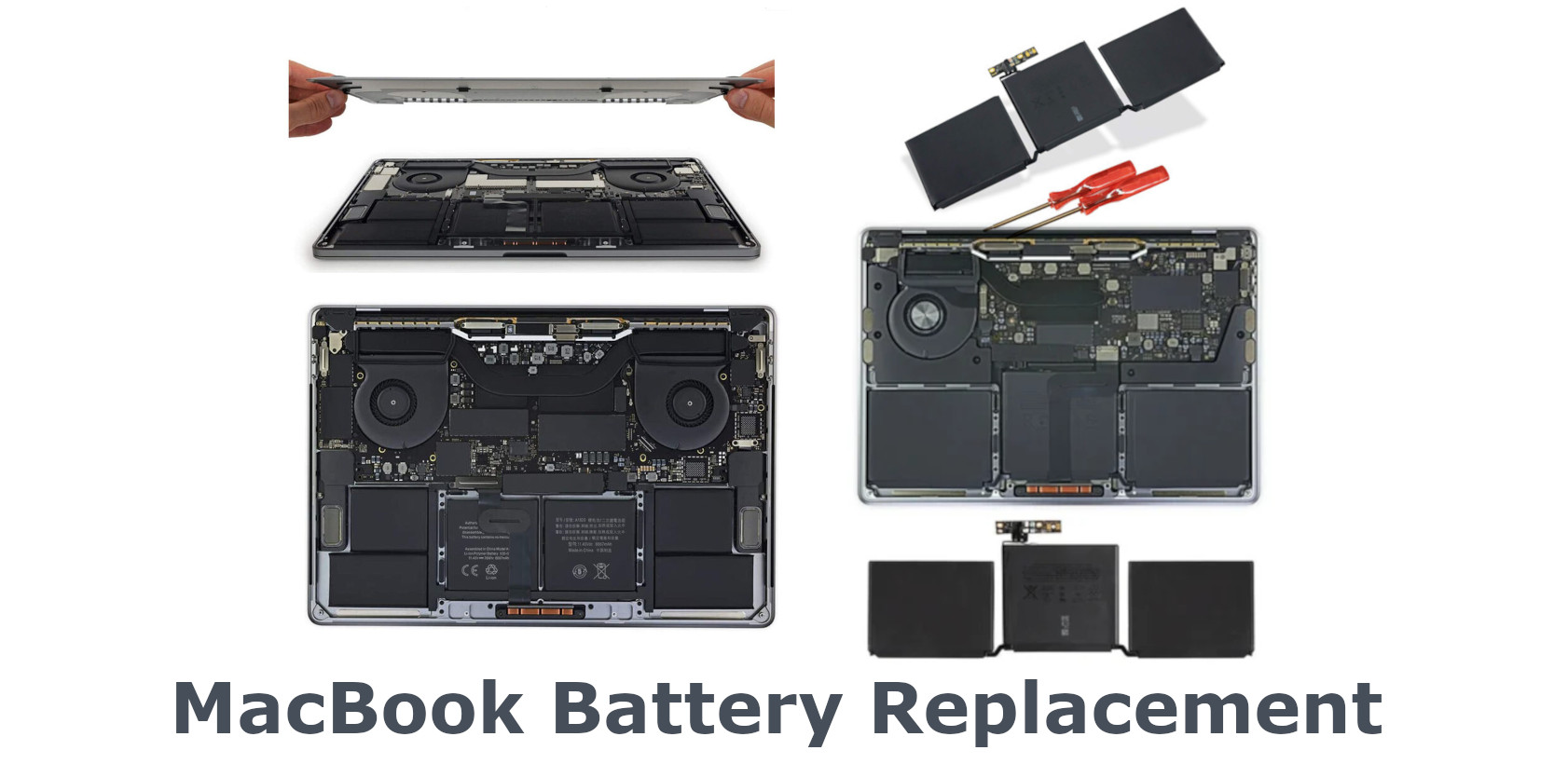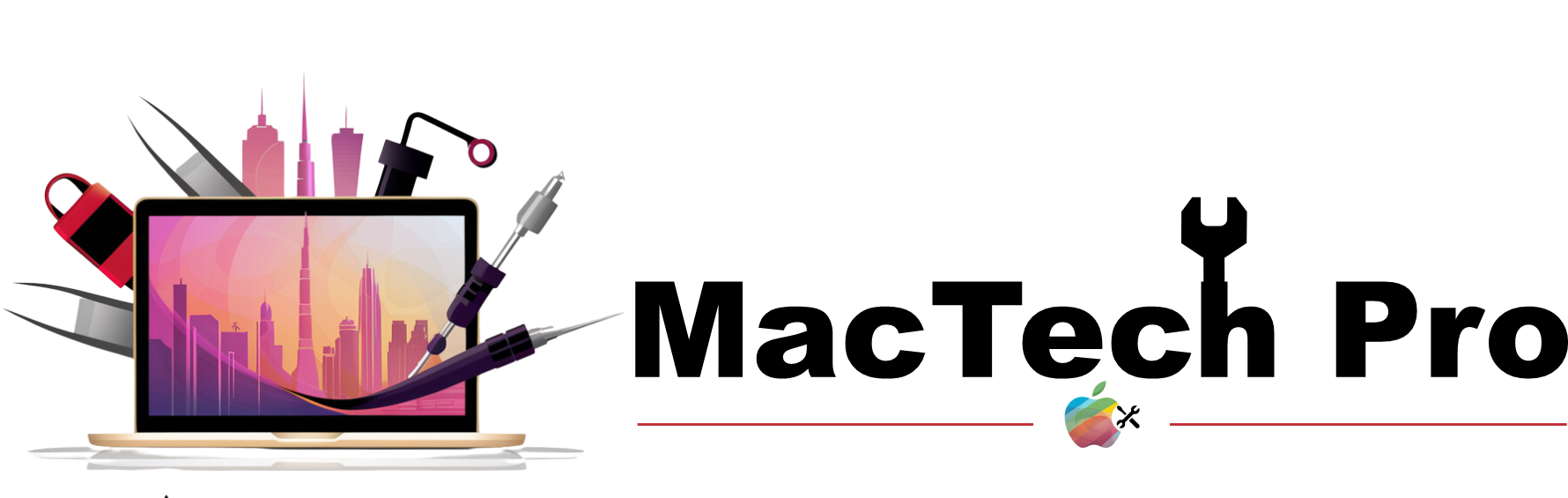2012 to 2026 Models — Intel, M1, M2, M3, M4, M5 Specialists.
MacBook Pro
MacBook Air
Welcome to MacTech Pro – Dubai's most trusted and authorized MacBook battery replacement center in Dubai. Your Apple MacBook's battery is the lifeblood of your portable productivity HERE, we'll cover every important thing about MacBook batteries and about MacBook replacement service whether it's how to increase battery life, or when and how to replace it and other battery related stuff.
Our team of expert technicians first diagnose your device for free, then replace it with a 100% genuine battery – with hassle-free, professional and fast service. Our goal is not just to replace the battery, but to make your MacBook work again the way it was before - powerful, reliable and smooth.
MacTech Pro – Because your MacBook is not just a device, it's the lifeblood of your work and creativity. Our expert technicians provide battery replacement and repair services for all MacBook models – whether it's the older 2012 Retina model or the newer M1 or M2 MacBook. Whether you have a MacBook Pro or MacBook Air, we know how to get your battery back to life. Just give us your MacBook without any worries and we'll take care of the rest – with professional care, with the utmost love.
Are you gettng a warning message like "Service Battery"?
Or is the bttery swelling up, puttng your device and your data at risk?
Don't wait any longer!
We at MacTech Pro provide your MacBook with the same care you would want for your own device.
Why is your MacBook's battery important?
The MacBook's battery is its heart. If the battery isn't working properly, the laptop can be hard to rely on. It has to be connected to a charger all the Bme, and can shut down at any time.
The lithium-polymer batteries in today's MacBooks are designed to last for about 1,000 to 1,500 charge cycles. But battery life can be lost quickly if exposed to excessive heat, a software glitch, or physical damage.
If you use your MacBook for work or study every day, a bad battery is not just a minor annoyance – it can affect your overall productivity.
That's why it's important to take care of your battery – so your work can continue without interruption.
MacBook's battery is not a small thing, it is a partner of your hard work and time. Which we understand very well
Common signs that you need to replace your MacBook battery – Is your battery failing?
Then take a close look at these symptoms – If you see any of these in your MacBook, then understand that the battery is giving you a signal:
The laptop shuts down within 1-2 hours even a]er fully charging it.
macOS is showing you an alert like "Service Battery" or "Replace Soon.
The trackpad is rising up or the bottom of your MacBook is bulging – these are dangerous signs of a swollen battery.
MacBook shuts down without warning, even if the battery is 20-30%.
MacBook does not turn on unless the charger is connected.
The device gets very hot even while doing light work.
These are all the signs of MacBook battery replacement. If you are facing this, contact us soon a
It is important to know the basics of MacBook battery before replacing it!
If you are wondering whether MacBook battery replacement is necessary or you are searching for MacBook battery replacement near me, then it will be beneficial to know a little about how your battery works.
Lithium-Polymer Cells: Today's MacBooks have thin, light and powerful lithium-polymer batteries - which give more backup and take up less space.
What is Cycle Count? Every battery has a life, which is measured in charge cycles. One full charge and then discharge = 1 cycle.
How to check battery health? macOS automatically monitors your battery's health and displays its status in "System Report."
This is how you can check your battery health
MacBook Battery Replacement for All Models .At MacTech Pro, we stock genuine MacBook batteries for:
MacBook Pro:
• MacBook Pro Retina 13-inch (2012–2015)
• MacBook Pro Retina 15-inch (2012–2015)
• MacBook Pro Touch Bar (2016–2019)
• MacBook Pro 13-inch M1/M2 (2020–2023)
• MacBook Pro 14-inch and 16-inch (2021–2023)
MacBook Air:
• MacBook Air 11-inch (2012–2015)
• MacBook Air 13-inch (2012–2017)
• MacBook Air Retina (2018–2020)
• MacBook Air M1/M2 (2020–2023)
MacBook 12-inch Retina (2015–2017)
Each MacBook model has a different battery – its specifications and the replacement procedure vary slightly. But no need to worry! Our technicians are fully trained for every model. Be it an old model or the latest one – we know how to handle it properly.
Why does MacBook battery get damaged?
There are many reasons behind battery gettng damaged gradually: Heat: In hot places like Dubai, the battery gets affected more and starts wearing out faster. Leaving it on charging all the time: If your Mac is connected to the charger all the time, it harms the health of the battery.
Using heavy applicaBons: Video ediBng, gaming or other heavy tasks also put a load on the battery.
Lifespan: No battery lasts forever, and performance degrades over time.
If these things are ignored, the battery can swell – potentially damaging your screen or trackpad.
Therefore, it is important to pay attention at the right time – otherwise a small problem can turn into a big loss.
MacBook Pro Ba1ery Replacement – When Performance Begins to Weaken
The MacBook Pro is known for its powerful performance – but batteries tend to drain quickly, especially in older Retina models and Touch Bar variants.
Common battery problems on MacBook Pro:
• “Service Battery” message after about 700 charge cycles.
• Battery swelling causing the trackpad to rise.
• Battery draining faster due to background processes.
But don’t worry! At MacTech Pro you get MacBook Pro battery replacement – that too with same day service.
• 100% Genuine batteries
• 6 months warranty
• You will not lose any data
Time taken for battery replacement: About 2 hours
MacBook Air Battery Replacement
Everyone loves MacBook Air for its slim design and portability. But its ba;ery drains quickly due to everyday travel.
Some common symptoms that indicate it's time to replace the battery include:
• Charging is not going above 60%.
• Battery health has dropped below 70%.
• The battery has begun to swell, causing the MacBook case to bulge.
MacTech Pro carries original batteries for all MacBook Air models of all years.Whether new or slightly older – we have a battery ready for your Mac.
Battery replacement time: just 1 to 2 hours.
So if your MacBook Air is no longer the same as before, visit MacTech Pro once – you will get back the same speed and reliability.
MacBook battery swollen? Do these things immediately
If you notice that your MacBook battery is swelling – whether it's bulging from the bottom or the trackpad is coming up, follow these steps without delay:
• First of all – turn off the device immediately.
• Do not try to tamper with or press the battery.
• Bring it to MacTech Pro as soon as possible.
A swollen battery can be a threat not just to your device but also to your safety – it can catch fire or leak toxic chemicals.
Our team disposes of the battery following safety protocols and replaces it without any risk. So remember – if the battery swells, it's no big deal. MacTech Pro is here – for the safety of both you and your MacBook.
MacBook Battery Replacement Cost
Battery Replacement service starting from 80 AED only
Select your MacBook model to check stock and book a technical diagnostic.
Quality Assurance
We provide high-performance lithium-polymer batteries that restore your device to its original factory cycle life.
Reliable Warranty
Enjoy a 6-month comprehensive warranty on all battery parts and expert labor.
Fast Installation
Our expert technicians perform battery replacements in 60-90 minutes, ensuring minimal downtime.